Our
smart-phone needs to get secure this days, as hacking, theft,
stealing all this can put you into trouble unless you haven't secured
your smart-phone. Keeping you phone safe is a necessity these days
and equal care should be taken to protect your smart-phone like you
do of your PC or Laptop. Few basic precautions can help you in saving
your time and energy.
Check
out the tips and tricks to make your Android devices safe in every
way.
Be
safe and secure always. Who knows what is next for us in life.
Best and Easy Tips to Secure Your Android Smart-Phone
1) Use a Pin, Password or Pattern to lock your smart-phone:-
To
avoid someone to check your phone without your permission you should
lock your device to secure your phone being in use by some other
person. Pin lock, Password lock or drawing pattern, these are the
options to lock your phone. You can simply go to your settings and
perform this function.
2) Install an Anti-virus App to track your phone:-
One
best Anti-virus software of today is enough to scan and safe all your
data and apps from being affected from virus attacks and hackers. AVG
Anti-virus is one of the free and best anti-virus software that will
scan and make free from all threat links.
3) Download apps from trusted sources only:-
If
you are surfing or browsing for new game or app, then make sure you
search it through Google play store and check review and ratings
related to that app and feedback of others. Check privacy policy and
app permissions and everything so that you can be safe from getting
affected by viruses.
4) Turn off your Bluetooth, WiFi and NFC when not in use:-
These
are the great ways of connecting your device to other device in the
outside world through web and other connectivity for transfer of data
and information and browsing web. But it gives signal to bad guys for
hacking and using your confidential information to get your personal
data and leak all useful things. Pairing devices or connecting your
Wifi from unencrypted public Wifi spots can be very unsafe.
5) Keep your OS and Apps updated:-
There
are some intervals where apps needs to get updated from time to time
and so as OS too. Keep that done regularly to get all the benefits of
the updated versions.
6) Logout of the sites after you make your payment:-
Confidential
information should be used with care to use it online. Always take
extra care of what you add online. Personal information should be
avoided as much as possible. Always logout from the third party
payment site to avoid hacking. Avoid making transactions when you are
on public Wifi.








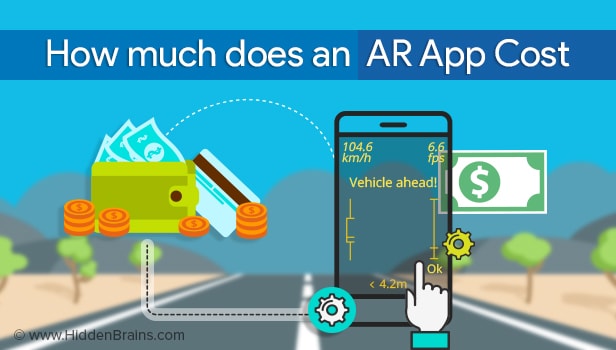

0 comments:
Post a Comment